Authentication Services
#imetrixexpert
Authentication Services
#imetrixexpert
Our unique multi-factor authentication (MFA) solution not only helps to reduce the likelihood of network disruptions and data breaches arising from lost or stolen credentials, but we deliver this important capability entirely from the Cloud for easy set-up and management. AuthPoint goes beyond traditional 2-factor authentication (2FA) by considering innovative ways to positively identify users, and our large ecosystem of 3rd party integrations means that you can use MFA to protect access to the network, VPNs, and Cloud applications. Even non-technical users find the AuthPoint mobile app easy and convenient to use!
Ultimately, WatchGuard AuthPoint is the right solution at the right time to make MFA a reality for the businesses who desperately need it to block attacks.

AuthPoint uses a push message, QR code, or one-time password (OTP) as an additional factor proving your identity; and our mobile device DNA matches the authorized user’s phone when granting access to systems and applications. Therefore, any attacker who clones a user’s device in an attempt to access a protected system would be blocked – since the device DNA would differ.
WatchGuard’s AuthPoint app allows users to authenticate right from their own phone! No need to carry key fobs or thumb drives; instead install and activate the AuthPoint app in seconds, and then use it to authenticate from a smartphone. It enables speedy push-based authentication as well as offline authentication using QR codes with the phone’s camera.

WatchGuard’s ecosystem includes dozens of 3rd party integrations with AuthPoint – allowing companies to require users to authenticate before accessing sensitive Cloud applications, VPNs and networks. AuthPoint supports the SAML standard, permitting users to log in once to access a full range of applications and services.
Any remote access or VPN application should have MFA to protect the network from unauthorized entree. And with today’s demand for VPN and remote user access it becomes even more essential. If you have WatchGuard Fireboxes, configuring a VPN with AuthPoint is remarkably simple and done in minutes. The result? Firewalls empowered with risk-based authentication.
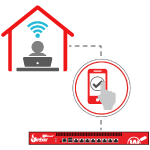
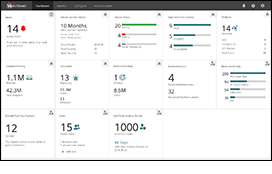
Companies with limited IT staff and security expertise benefit from MFA protection that’s easy to deploy and manage in WatchGuard Cloud. There is no need to install software, schedule upgrades or manage patches. You can configure a single global account view or many independent accounts. Plus, the Dark Web Scan feature is available to search email addresses and company domains to see if accounts have been exposed on the dark web during known data breaches.
AuthPoint’s time-based, one-time password (OTP) hardware token is a sealed electronic device designed to generate secure OTPs every 30 seconds that businesses can use as an alternative to the mobile token to authenticate into protected resources. Our hardware tokens are ready to use and can provide an additional source of protection for businesses when mobile device use is limited or restricted.


For any additional questions, contact one of our
Sales Agents or give it a trial spin.
T: +30 210.300 2050
Ad: 20-22 Tzortz st. | Athens | GR
24/7 Client Support
22 years of experience in one click! Follow the link to enter to our support suite.
Business Continuity
Operational
Hospitality
Remote Secure
| Cookie | Duration | Description |
|---|---|---|
| cookielawinfo-checkbox-advertisement | 1 year | The cookie is set by GDPR cookie consent to record the user consent for the cookies in the category "Advertisement". |
| cookielawinfo-checkbox-analytics | 1 year | This cookies is set by GDPR Cookie Consent WordPress Plugin. The cookie is used to remember the user consent for the cookies under the category "Analytics". |
| cookielawinfo-checkbox-necessary | 1 year | This cookie is set by GDPR Cookie Consent plugin. The cookies is used to store the user consent for the cookies in the category "Necessary". |
| cookielawinfo-checkbox-others | 1 year | This cookie is set by GDPR Cookie Consent plugin. The cookie is used to store the user consent for the cookies in the category "Others". |
| cookielawinfo-checkbox-performance | 1 year | This cookie is set by GDPR Cookie Consent plugin. The cookie is used to store the user consent for the cookies in the category "Performance". |
| elementor | never | This cookie is used by the website's WordPress theme. It allows the website owner to implement or change the website's content in real-time. |
| Cookie | Duration | Description |
|---|---|---|
| pll_language | 1 year | This cookie is set by Polylang plugin for WordPress powered websites. The cookie stores the language code of the last browsed page. |
| Cookie | Duration | Description |
|---|---|---|
| _ga | 2 years | This cookie is installed by Google Analytics. The cookie is used to calculate visitor, session, campaign data and keep track of site usage for the site's analytics report. The cookies store information anonymously and assign a randomly generated number to identify unique visitors. |
| _ga_579L5T1NYX | 2 years | This cookie is installed by Google Analytics. |
| _gat_gtag_UA_203525984_1 | 1 minute | This cookie is set by Google and is used to distinguish users. |
| _gid | 1 day | This cookie is installed by Google Analytics. The cookie is used to store information of how visitors use a website and helps in creating an analytics report of how the website is doing. The data collected including the number visitors, the source where they have come from, and the pages visted in an anonymous form. |
| Cookie | Duration | Description |
|---|---|---|
| cookielawinfo-checkbox-functional | 1 year | The cookie is set by GDPR cookie consent to record the user consent for the cookies in the category "Functional". |
| WHMCSy551iLvnhYt7 | session | No description available. |